かがわWi-Fi高松とは?
だれでも無料でインターネットに簡単にアクセスできるサービスです。
ご利用内容
| SSID | KAGAWA-WiFi_Takamatsu |
| 利用料 | 無料 |
| 接続時間 |
30分
(回数制限なし。ただし30分毎に再度認証が必要) |
|
無線区間の暗号化は行っておりません。当サービスを使用して 個人情報や重要なデータのやり取りは控えてください。 |
|
| SSID | KAGAWA-WiFi_Takamatsu |
| Usage charge | Free |
| Time limit per session |
30minutes
(The number of session is unlimited.However,
re-authentication is required for each 30-minute session.) |
| This wireless zone is not encrypted. While usingh our service,please refrain from handing any private information or sensitive date. | |
ご利用方法
メールアドレス認証の場合
For authentication using an email address.
1
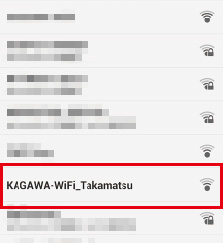
各端末のWi-Fiネットワーク画面から
SSID「KAGAWA-WiFi_Takamatsu」を選択。
TOP画面に戻り、ブラウザーを起動します。
SSID「KAGAWA-WiFi_Takamatsu」を選択。
TOP画面に戻り、ブラウザーを起動します。
Select the SSID "KAGAWA-Wi-Fi_Takamatsu"
from your device's Wi-Fi network screen.
Return to the main screen and launch your
browser.
from your device's Wi-Fi network screen.
Return to the main screen and launch your
browser.
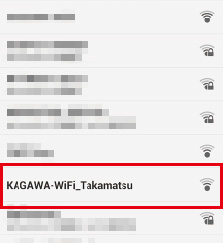
2
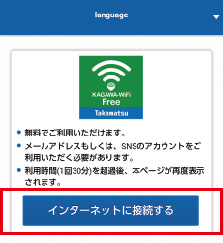
「インターネットに接続する」をクリック。
Click "Connect to Internet."
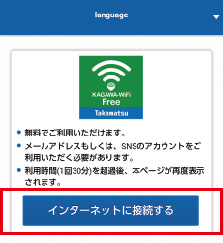
3
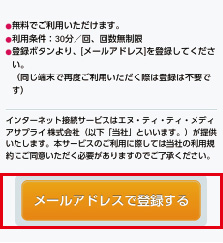
「メールアドレスで登録する」をクリック。
Click "Register email address."
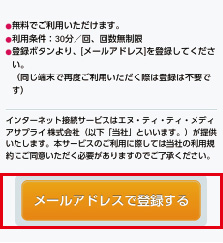
4
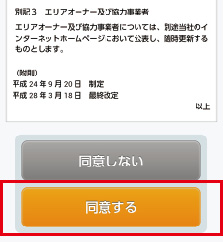
利用規約を確認の上、「同意する」をクリック。
After confirming the contents of the
terms of use, click "Agree."
terms of use, click "Agree."
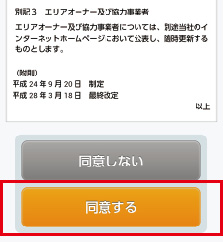
5

メールアドレスを入力し、「確認」をクリック。
Enter your email address and click
"Confirm."
"Confirm."

6
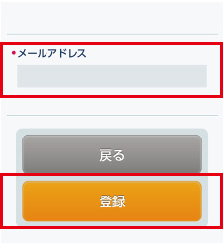
入力したメールアドレスを確認し、
「登録」をクリック。
「登録」をクリック。
Confirm that the email address entered is
correct, and then click "Register."
correct, and then click "Register."
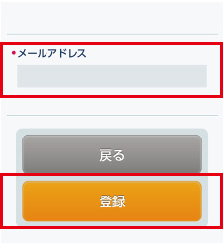
7

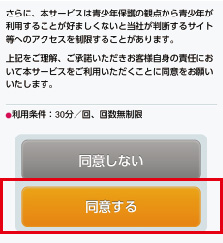
「無線LANセキュリティについて」を確認の上、
「同意する」をクリック。
「同意する」をクリック。
After confirming the information regarding
wireless LAN security, click "Agree."
wireless LAN security, click "Agree."

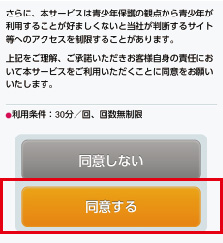
SNS認証の場合
For authentication using an SNS account
1
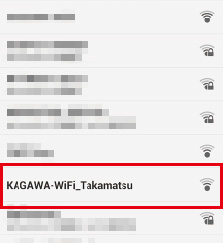
各端末のWi-Fiネットワーク画面から
SSID「KAGAWA-WiFi_Takamatsu」を選択。
TOP画面に戻り、ブラウザーを起動します。
SSID「KAGAWA-WiFi_Takamatsu」を選択。
TOP画面に戻り、ブラウザーを起動します。
Select the SSID "KAGAWA-Wi-Fi_Takamatsu"
from your device's Wi-Fi network screen.
Return to the main screen and launch your
browser.
from your device's Wi-Fi network screen.
Return to the main screen and launch your
browser.
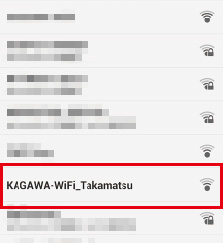
2
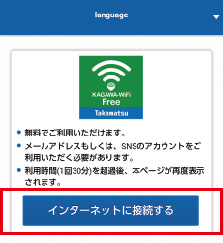
「インターネットに接続する」をクリック。
Click "Connect to Internet."
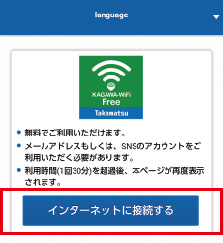
3

登録するSNSを選択してクリック。
Click to select the SNS account you would
like to register with.
like to register with.

4
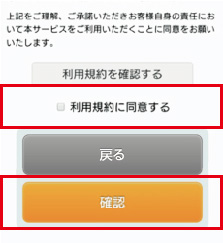
「無線LANセキュリティについて」を確認。
利用規約を確認の上「利用規約に同意する」に
チェックをして確認をクリック。
利用規約を確認の上「利用規約に同意する」に
チェックをして確認をクリック。
Confirm the information regarding "Wireless
LAN Security." After confirming the terms of
use, check "I agree to the terms of use" and
click "Confirm."
LAN Security." After confirming the terms of
use, check "I agree to the terms of use" and
click "Confirm."
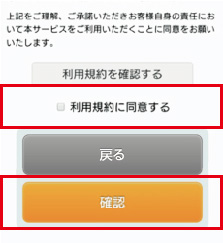
5


選択したSNSのログイン画面からID、パスワード等を
入力して認証を実施。認証終了後、ご利用スタート。
入力して認証を実施。認証終了後、ご利用スタート。
Verify your account by entering your ID and
password on the login screen of your selected
SNS account. After you have logged in, you
may begin using the Internet.
password on the login screen of your selected
SNS account. After you have logged in, you
may begin using the Internet.




